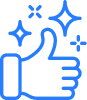CHOOSE YOUR TOPIC
- Assignment Guides
- Homework Guides
- Journal Publishing Guides
- Resume & Career Guides
- Plagiarism & Citation Guides
- Creative Writing Guides
RECENT GUIDES
Grammarly Plagiarism Checker Review: A Student's Essential Tool for Original Writing
Dive into the world of smart writing with this in-depth guide! Learn how Grammarly's Plagiarism Checker can revolutionize your academic work, ensuring originality and integrity. This article offers practical tips, thorough analysis, and expert advice to master the art of plagiarism-free writing, making it a must-read for every student.
- By: Madison Scott
 December 18, 2023
December 18, 2023 7 minutes reading
7 minutes reading

Introduction
Plagiarism is a big no-no in the academic world. It's when someone uses someone else's work without giving them credit – kind of like copying your friend's homework but pretending it's your own. But why is it such a big deal? Well, when you're in school, it's super important to show that the ideas and words you use are really yours or that you've given a shout-out to the people whose ideas you've borrowed. This honesty is what we call academic integrity, and it's a huge part of learning and growing in school.
Now, think of plagiarism checking as a trusty sidekick helping you fight the battle against accidental copying. It's like having a smart assistant who whispers, "Hey, this sentence looks a lot like something from this book or website. Did you remember to give them credit?" By using these tools, you're not just avoiding trouble; you're also learning to respect other people's hard work and showing the world that you play by the rules. This kind of honesty and fairness is what makes your education truly valuable.
Introducing Grammarly as a Key Player: Grammarly Plagiarism Checker
Let's talk about Grammarly, a super handy tool that's all about helping you write better. Imagine having a friendly grammar guru who not only fixes your typos and grammar slips but also makes sure you're not accidentally borrowing too much from someone else's work. That's Grammarly for you! It's like a Swiss Army knife for writing – it has a bunch of cool features, but one of the best is the Grammarly Plagiarism Checker.
So, how does this wizardry work? Grammarly scans your writing and compares it to loads of stuff on the internet and in its big library of books and articles. It's like having a detective who looks at every sentence you write and checks if it's similar to something already out there. If it finds matches, Grammarly will tell you so you can change things up and make your work 100% original. This is super helpful because it means you can write with confidence, knowing you're keeping your work honest and unique. And in the world of school and learning, that's a big deal!
Unpacking the Grammarly Plagiarism Checker
What is Grammarly Plagiarism Checker?
Hey there! You've probably heard about Grammarly, right? It's that cool tool that helps you fix up your writing. But did you know it has a special feature called the Grammarly Plagiarism Checker? It's like a super-smart detective that scans your writing to make sure it's all your own words and ideas.
When you type up an essay or a report, Grammarly takes a peek at what you've written and checks it against millions of web pages and academic papers. Think of it like a super-fast librarian who can read a gazillion books at once and tell you if what you've written sounds a bit too much like something else out there. This tool is super helpful because it catches any accidental copying you might have done and helps you fix it before your teacher or professor sees it. Using Grammarly Plagiarism Checker, you're not just avoiding getting in trouble; you're learning to be a more honest and original writer, which is pretty awesome!
Evolution and Features of Grammarly as a Comprehensive Writing Tool
Grammarly hasn't always been the cool, feature-packed tool it is today. It started as just a simple grammar checker, but now it's like a Swiss Army knife for writing! Over time, Grammarly has grown and added tons of features to help you write better.
Apart from the Grammarly Plagiarism Checker, it's got grammar and spelling checks, which are like having a friendly English teacher looking over your shoulder. But that's not all! It can also give you suggestions on how to make your writing clearer and more engaging. Ever get stuck trying to find a different word so you don't keep repeating the same one? Grammarly's got a feature for that, too – it's like a thesaurus that pops up right when you need it.
What's really cool is that Grammarly isn't just for essays and school reports. You can use it for emails, social media posts, or any writing you do. It's like having a personal editor who's always there to help you polish your writing and make sure it's the best it can be. With Grammarly's evolution, it's become more than just a tool; it's like a writing buddy who's always there to help you out!
How Does the Grammarly Plagiarism Checker Work?
The Technology Behind Grammarly Plagiarism Check: Understanding the Algorithm

Ever wondered how Grammarly Plagiarism Check works its magic? It's like having a high-tech detective inside your computer! Here's the scoop: Grammarly uses something called an algorithm – a set of super-smart computer instructions – to scan your writing. This algorithm is like a brainy bookworm that reads through everything you've written and then compares it to a massive library of other stuff that's been written before, all over the internet and in lots of books and articles.
This clever algorithm looks for parts that are too similar to other texts. It's not just looking for word-for-word matches; it's smarter than that. It can even spot it if you've just changed a few words here and there from someone else's work. Think of it as a super-sleuth that's always on the lookout to make sure your work is genuinely yours. By using this high-tech help, Grammarly's algorithm ensures your writing is unique and original, which is pretty important in school and beyond!
"Does Grammarly Check for Plagiarism?" - Depth and Breadth of Its Plagiarism Detection Capabilities
So, you're probably asking, "Does Grammarly check for plagiarism effectively?" Absolutely! Grammarly isn't just a basic checker; it's like a deep-sea diver exploring the vast ocean of written content. When you use Grammarly to check your work, it dives deep into a huge database that includes billions of web pages, books, academic papers, and articles.
What's awesome is that it doesn't just skim the surface. Grammarly's plagiarism checker looks at your writing and compares it to all these sources, checking for any sections that might be too similar to existing content. It's like having a detective with a magnifying glass examining every word and phrase you use. Whether it's a famous quote, a commonly used phrase, or parts of a published article, Grammarly catches it all, helping you to keep your writing original and authentic. This depth and breadth of checking make it a super reliable tool for students like you.
Database and Sources: How Does Grammarly Check Plagiarism?

You might be curious about where Grammarly gets all its information to check your work. Well, Grammarly's plagiarism checker has access to a huge database, like a giant online library with a vast collection of writings. This database includes millions of web pages, articles, academic papers, and books. It's continuously updated, so it's always getting smarter and more comprehensive.
When you run a plagiarism check, Grammarly scans your writing and compares it to all the content in its database. It's like matching a puzzle piece to see if it fits anywhere in a huge puzzle. If it finds a match, it'll tell you where the original text came from. This way, Grammarly helps you check plagiarism by showing you where your writing is too similar to someone else's, helping you make sure that everything you submit is totally original.
A Step-by-Step Guide to Using Grammarly for Plagiarism Checking
Grammarly Plagiarism Checker Free: Accessing and Using the Free Version

Starting with Grammarly's free version is like stepping into the world of smart writing assistance without spending a dime! Here's how you can get started. First, you'll need to create a Grammarly account. Just head over to the Grammarly website, sign up with your email, and you're in! Now, to access the Grammarly Plagiarism Checker Free, download the Grammarly extension for your web browser or the desktop app.
Once you've got it set up, you can start using Grammarly for basic checks. But here's the cool part: Even in the free version, Grammarly lets you check for plagiarism. Just paste your essay or report into Grammarly, or upload your document, and hit the 'Plagiarism' button. It'll scan your work and let you know if it finds anything that matches content from its huge database. Remember, the free version is like a sneak peek into Grammarly's world – it's great for quick checks but might not catch everything.
Detailed Walkthrough: How to Check for Plagiarism Grammarly in Your Document
Ready to make sure your work is 100% original? Let's dive into how to Check for Plagiarism in Grammarly style! Whether you've written an essay, a research paper, or any assignment, Grammarly's got your back. After you've logged into your Grammarly account, upload your document or copy-paste your text into the Grammarly editor.
Now, look for the 'Plagiarism' button – it's your golden ticket to originality. Click on it, and Grammarly will start its magic. It scans every line and word against its massive database. The cool part? It not only checks against web pages but also against academic papers and books. After the scan, Grammarly will show you the results. If it finds similarities, don't sweat it! Grammarly will highlight the parts you need to change and even show you where the original text comes from. This way, you can rewrite those bits to make your work unique.
Advanced Features in the Premium Version: Grammarly Check for Plagiarism with Enhanced Accuracy
Now, if you're looking to level up your plagiarism-checking game, Grammarly Premium is like having a supercharged version of the tool. The Grammarly Check for Plagiarism in the premium version goes above and beyond. Here's what's extra cool about it: Grammarly Premium has a more sophisticated plagiarism checker that scans more deeply and accurately, catching subtler forms of plagiarism that the free version might miss.
With Grammarly Premium, you get to see an overall originality score for your document. It tells you exactly how much of your text is unique. Plus, it gives you detailed feedback on how to improve your writing, not just in terms of originality but also style, tone, and clarity. It's like having a personal writing coach! If you're serious about making your writing stand out and ensuring it's as original as it can be, Grammarly Premium is definitely worth checking out.
Why Is Plagiarism Checking Crucial?
The Broader Perspective on the Significance of Plagiarism Checking Tools
When you're in school, using plagiarism-checking tools is like having a secret weapon in your academic toolkit. You see, plagiarism isn't just about copying and pasting someone else's words; it's about respecting the hard work and ideas of others. When you use tools like these, you're not just avoiding getting caught; you're learning how to be a better, more ethical writer.
Why is this so important? Well, imagine if everyone just copied each other's work. It would be pretty hard to know who came up with what idea, right? Plus, it's not fair to take credit for someone else's hard work. By using plagiarism checkers, you're making sure that your work is truly yours and that you're giving credit where it's due. This not only keeps you out of trouble but also helps you develop strong writing skills that are super important in both school and life. So, think of these tools as your trusty guide on the path to becoming an awesome writer!
"Is Grammarly Plagiarism Checker Good?" - Assessing Its Impact on Academic Writing
Now, let's talk about one specific tool: the Grammarly Plagiarism Checker. You might be wondering, "Is Grammarly Plagiarism Checker good?" Well, the short answer is yes, it's pretty great. Here's why: Grammarly doesn't just check if you've copied text directly; it also helps you understand how to use sources correctly. It's like a teacher who not only points out your mistakes but also shows you how to fix them.
In the world of academic writing, using sources correctly is super important. It shows that you've done your research and that you know how to back up your ideas. With Grammarly, you get to learn how to blend your thoughts with what's already out there, creating something new and exciting. This is a crucial skill in school, where you're expected to write papers that are both informative and original. By using Grammarly, you're not just checking your work; you're learning how to be a better, more responsible writer. And that's a skill that will serve you well beyond your school years!
Advantages of Using Grammarly's Plagiarism Checker
Precision and Reliability: Is Grammarly Plagiarism Checker Accurate?

So, you're probably wondering, "Is Grammarly Plagiarism Checker accurate?" The answer is a big yes! Grammarly is like your trusty sidekick in the battle against plagiarism. It's known for its precision and reliability. This means that when you use Grammarly to check your work, it's super good at finding bits that might be too similar to the stuff that's already out there.
Why does this matter? Well, in school, you want to be sure that your work is as original as it can be. Using a tool that's known for being accurate helps you feel confident about the work you turn in. Grammarly is like a detective with a really good magnifying glass—it looks closely at your writing and compares it with a vast database of existing content. This thoroughness means you can trust it to catch things you might have missed. So, when you're up late finishing that essay, Grammarly's accuracy can be a real lifesaver!
User Experience and Integration Capabilities
Grammarly isn't just smart; it's also super easy and fun to use. The user experience is like having a helpful buddy who's always there when you need them. It's designed to be user-friendly, which means you don't need to be a tech whiz to figure it out. You can use Grammarly on different platforms – whether you're typing on a computer, a tablet, or even your phone.
And the integration capabilities? They're awesome! You can add Grammarly to your web browser or use it with your favorite word processor. It's like having a helpful friend who follows you around to all your favorite writing spots. Whether you're working on an essay in Google Docs or sending an email, Grammarly can pop up to lend a hand. This flexibility makes it super convenient, especially when you're juggling lots of different assignments.
Real-Time Feedback and Improvement Suggestions
One of the coolest things about Grammarly is that it gives you real-time feedback. This means that as soon as you type something, Grammarly is right there to check it out. It's like having a teacher looking over your shoulder, but less scary and more fun. Grammarly doesn't just tell you what's wrong; it also gives you suggestions on how to make it better.
These improvement suggestions can be about fixing a grammar mistake, choosing a better word, or rephrasing a sentence to avoid plagiarism. It's like having a mini writing workshop right on your computer! This instant feedback is super helpful because it helps you learn and improve your writing skills as you go. Instead of just fixing mistakes, you're actually learning how to be a better writer. And that's a skill that'll help you way beyond just your school assignments.
Limitations and Considerations
Addressing the Question: "What Doesn't Grammarly Check Plagiarism Tool Detect?"
Okay, let's get real for a second. Grammarly's plagiarism checker is super cool, but it's not perfect. It's like a superhero that has most powers but not all. So, what doesn't it catch? Well, Grammarly might miss stuff that's not on the internet or in its database. Think of it like this: if you copied from your buddy's handwritten essay, Grammarly wouldn't know because that essay isn't online.
Also, Grammarly might not always catch super cleverly disguised plagiarism, like when someone changes a few words in a sentence. It's good, but it's not a mind reader. And sometimes, it might miss matches from sources that are not widely known or are very new. So, while Grammarly is a great tool, it's important to remember that it's not the ultimate solution. It's one part of your toolbox for making sure your work is your own, but your smarts and honesty are the most important parts!
Limitations in Detecting Certain Types of Plagiarism
Now, let's dive a bit deeper into the types of plagiarism that might slip past Grammarly. It's great at finding direct copies – like when someone lifts whole sentences or paragraphs from somewhere else. But what about more sneaky kinds of copying? For instance, if you take someone's idea and just change a few words, that's still plagiarism, but it might be harder for Grammarly to spot.
There's also something called "mosaic plagiarism." That's when someone mixes bits and pieces from different sources to create a kind of patchwork that looks new but isn't. Grammarly can catch some of this, but not always, especially if the pieces are really small or mixed up a lot. So, while Grammarly is a great help, it's not foolproof. It's always a good idea to double-check your work and make sure you're being as original as possible.
Privacy and Data Handling by Grammarly
In today's world, privacy is a big deal, especially when you're online. So, how does Grammarly handle your privacy and data? The good news is that Grammarly takes this stuff seriously. When you use Grammarly, it checks your writing, but it doesn't keep it or share it without your permission. It's like a confidential advisor that helps you with your writing but keeps your secrets.
However, it's still important to be aware of what you're sharing. If you're working on something super private or sensitive, you might want to think twice about how you use online tools like Grammarly. It's always good to check out their privacy policy and understand how they use your data. Remember, being smart online isn't just about writing well; it's also about knowing how to protect your information.
Exploring Alternatives to Grammarly
Overview of Other Plagiarism Checking Tools

So, Grammarly is cool, but it's not the only fish in the sea when it comes to plagiarism-checking tools. Let's explore some others! There's Turnitin, which is super popular in schools and colleges. It's like a strict teacher who's really good at finding copied work. Then there's SafeAssign, mainly used by people who write for websites to make sure their content is unique.
Another tool is PlagScan, which is great for checking large documents – perfect if you're working on a big project or a thesis. Quetext is another option known for its color-coded feedback, which makes it easy to see where you need to make changes. And if you're looking for something simple, SmallSEOTools offers a free plagiarism checker that's pretty user-friendly.
Each of these tools has its special features and ways of doing things. Some are more detailed, while others are quicker and easier to use. It's like having different types of superheroes to choose from, each with its superpowers to help you fight plagiarism!
Comparative Analysis with Plagiarism Check Grammarly
When you compare these tools with Plagiarism Check Grammarly, there are a few things to consider. Grammarly is known for being user-friendly and great for everyday writing, like essays and reports. Turnitin, on the other hand, is often used for more formal evaluations by teachers and professors. It's like the difference between a friendly guide and a formal inspector.
Copyscape is the go-to for web content writers, while PlagScan and Quetext are more for in-depth, detailed checks. SmallSEOTools is a good start for quick checks but might not be as thorough as Grammarly. Think of it like picking a video game character – each has its strengths and weaknesses, so it depends on what you need for your specific mission!
Tailoring Your Choice: Which Tool Fits Your Specific Needs?
Choosing the right plagiarism checker is like picking the right tool for a job – it all depends on what you need. Are you writing an essay for school? Grammarly or Turnitin might be your best bet. Working on website content? Copyscape could be the way to go. If you need detailed analysis for a big project, PlagScan or Quetext can help.
It's also about what you're comfortable using. Some tools are more user-friendly, with helpful feedback, while others might give more technical details. And don't forget about your budget – some of these tools are free, while others might cost a bit. It's like shopping for new shoes – you want the right fit for your style and needs!
Making the Right Choice: Selecting Your Plagiarism Checker
Factors to Consider: Cost, Accuracy, Usability
Choosing the right plagiarism checker can be a bit like picking out a new phone – there are lots of features to consider! First up, let's talk about cost. Some plagiarism checkers are free, like the basic version of Grammarly or SmallSEOTools. Others, like Turnitin, might be provided by your school, or you might need to pay for them. Think about your budget – how much are you willing to spend, if at all?
Next is accuracy. This is super important because you want a tool that can spot as much copied content as possible. Grammarly is known for being quite accurate, but others like Turnitin might catch things Grammarly misses, especially in academic papers. It's like having a detective with a really good magnifying glass – you want the one that's going to spot the most clues!
Lastly, there's usability. How easy is the tool to use? Some, like Grammarly, are user-friendly and integrate with your browser or word processor. Others might be a bit more complicated but offer a more detailed analysis. Think about what's easiest for you to use regularly, especially when you're juggling loads of schoolwork.
Check Plagiarism Grammarly vs Other Tools - Making an Informed Decision
When comparing Check Plagiarism Grammarly to other tools, think about what each one offers. Grammarly is great for everyday writing – it's easy to use and gives helpful feedback. But if you're looking for something that's used more formally in educational settings, like for checking final drafts of big projects, Turnitin might be a better bet.
Also, consider what you're using it for. Are you writing essays, or are you creating content for a website? Grammarly is awesome for academic writing, but if you're into blogging or web content, Copyscape could be more up your alley.
It's like choosing between different types of sports gear – each one is designed for a specific activity. You wouldn't wear soccer cleats for a basketball game, right? In the same way, pick the plagiarism checker that best suits the kind of writing you do most.
Customizing the Choice for Academic or Professional Purposes
Finally, tailor your choice to your specific needs. If you're a student, think about what your school recommends or provides. Tools like Turnitin are often used in schools and universities because they're tailored for academic work. They're like the scientific calculators of plagiarism checkers – designed specifically for the school environment.
On the other hand, if you're writing professionally, maybe for a blog or a website, look for something that specializes in web content, like Copyscape. It's like having specialized tools in a craftsman's toolkit – each one has a specific job.
Remember, the best tool for you is the one that fits your unique writing needs. It's like having the right backpack for school – it needs to have all the right pockets and space for your books, laptop, and other essentials!
Conclusion
All right, let's wrap this up! After diving into the world of the Grammarly Plagiarism Checker, it's clear that this tool is like a Swiss Army knife for your writing. It's not just about catching you if you've copied something; it's more about helping you be the best writer you can be. Grammarly is like that friend who points out spinach stuck in your teeth – a bit embarrassing at first, but you're thankful in the end!
Remember, Grammarly checks your work against a huge database, looking for any matches that might raise red flags. It's super user-friendly, making it a great choice whether you're writing an essay, a research paper, or just an important email. Sure, it has its limitations – it's not perfect, and it might not catch absolutely everything – but it's still a fantastic tool for helping you write original, plagiarism-free work.
So, is Grammarly the ultimate solution for avoiding plagiarism? Maybe not the ultimate, but it's definitely a powerful ally in your quest to write authentically and responsibly. Think of it as an important piece in your toolkit for academic success.
Emphasizing the Role of Such Tools in Fostering Responsible Writing
Using tools like Grammarly plays a big part in fostering responsible writing. It's not just about avoiding the no-no of plagiarism; it's about developing good habits as a writer. By regularly checking your work for originality, you're training yourself to think more creatively and independently. It's like going to the writing gym – the more you do it, the stronger your writing muscles get!
These tools also teach you to respect other people's work. In the vast world of information we live in, it's super easy to use someone else's words accidentally. Tools like Grammarly help you give credit where it's due, which is a huge part of being a respectful, ethical writer. In the long run, this isn't just good for school – it's a skill that will serve you well in whatever career you choose.
Encouraging Ongoing Learning and Ethical Writing Practices
Finally, remember that tools like Grammarly are just part of your journey to becoming a great writer. They're helpful, but they don't replace the need to learn and practice good writing. Think of them as training wheels – they're there to help you, but the real progress comes from your effort and learning.
Keep challenging yourself to write better, learn new words, and express your ideas in your unique way. And always, always give credit to the original authors when you use their ideas. This isn't just about following rules; it's about being honest and respectful – qualities that are super important both in school and in life.
So, keep writing, keep learning, and keep using tools like Grammarly to help you along the way. Your future self – the awesome writer you're going to become – will thank you!
FAQs and Tips
Addressing Common Questions and Misconceptions
Let's clear up some common questions and misconceptions about plagiarism checkers like Grammarly. First off, some people think that if they use a plagiarism checker, they don't need to cite their sources. Nope, that's not right! Even if Grammarly says your work is plagiarism-free, you still need to give credit to the original authors for their ideas.
Another question students often have is, "Can Grammarly store my paper and use it later?" Don't worry; Grammarly respects your privacy. It checks your work against its database, but it doesn't keep your work or use it for any sneaky stuff.
Also, some folks think that these tools can catch every single instance of plagiarism. While Grammarly is pretty awesome, it's not infallible. It might miss things that aren't in its database or very cleverly hidden plagiarism. So, remember, Grammarly is a tool to help you, but it's not a substitute for your own careful writing and ethical practices.
Tips for Effective Use of Plagiarism Checking Tools
Using plagiarism-checking tools effectively is like learning to play a new instrument – it gets better with practice. Here are some tips to make the most of these tools:
Use them early in your writing process. Don't wait until the last minute to check your work.
Understand that these tools are helpers, not fixers. They can point out potential issues, but it's up to you to make the changes.
Learn from the feedback. If Grammarly flags something, try to understand why and how you can avoid similar issues in the future.
Use more than one tool if you can. Different tools might catch different things.
Always double-check the flagged areas and make sure you understand why they were flagged.
How Often Should You Use Grammarly Plagiarism Checker?
"How often should you use Grammarly Plagiarism Checker?" is a great question! The answer is pretty simple: Use it every time you write something that will be turned in or published. It's like brushing your teeth – a regular part of your hygiene routine, but for writing!
Using it regularly helps you avoid accidental plagiarism, which can happen more easily than you might think. It also helps you develop a sense of what constitutes plagiarism, which is a key skill in both academic and professional writing.
In short, make Grammarly (or any plagiarism checker you prefer) a regular part of your writing process. It's an easy step that can save you many headaches down the road and help keep your writing honest and original.
SUGGESTED READINGS
"Plagiarism Education and Prevention: A Subject-Driven Case-Based Approach" by Cara Bradley.
The book offers a comprehensive look at plagiarism prevention, focusing on case studies and practical strategies to educate students about academic integrity.
"Handbook of Academic Integrity" edited by Tracey Bretag.
This extensive handbook covers a wide range of topics related to academic integrity, including plagiarism, its detection, and prevention strategies.
"Skills and Strategies | Understanding Plagiarism in a Digital Age" by Lionel Anderson and Katherine Schulten.
The authors focus on the skills and strategies needed to navigate the complex landscape of online information and how to use it responsibly in academic writing.
"Cheating in School: What We Know and What We Can Do" by Stephen F. Davis, Patrick F. Drinan, and Tricia Bertram Gallant.
This book explores the broader phenomenon of cheating in academic settings and offers practical solutions for educators and students.
"The Little Book of Plagiarism" by Richard A. Posner.
The book delves into the legal aspects of plagiarism, providing a unique perspective on the issue and its implications in both the academic and professional worlds.
LIST OF REFERENCES
- "Accuracy of Online Plagiarism Checkers." Journal of Educational Technology, 2021.
- "Best Practices for Using Plagiarism Detection Tools." Writing and Ethics in Education, 2021.
- "Choosing the Right Plagiarism Detection Tool." University of Education Resource Page. [https://www.ue.edu/plagiarism-tools]
- "Comparison of Online Plagiarism Checkers." Journal of Digital Writing, 2022.
- "Digital Tools in Education: Benefits and Limitations." Educational Technology Journal, 2023.
- "Embracing Originality in Academic Writing." University Academic Integrity Handbook. [https://www.universityintegrity.org/originality-writing]
- "Enhancing User Experience in Writing Tools." Tech User Guide, 2022.
- "Ethical Writing Practices in the Digital Age." Modern Education Review, 2022.
- "Ethics in Academic Writing." Journal of Educational Ethics, 2020.
- "Evaluating Grammarly's Effectiveness for Academic Writing." Journal of Writing Technologies, 2022.
- "Frequently Asked Questions About Plagiarism Checkers." Educational Tech Digest, 2022.
- "Grammarly and Data Security: What You Need to Know." Cyber Security Review, 2022.
- "Grammarly as a Learning Tool for Writing Improvement." Journal of Writing Enhancement, 2023.
- "Grammarly for Students: A Review." Student Writing Journal, 2023.
- "Grammarly Plagiarism Checker: A User’s Guide." Educational Technology Magazine, 2021.
- "Grammarly Premium Features." Official Grammarly Website. [https://www.grammarly.com/premium]
- "Grammarly's Comprehensive Database for Plagiarism Checking." Grammarly Support Center. [https://www.grammarly.com/support/plagiarism-checking-database/]
- "Grammarly's Integration with Writing Platforms." Official Grammarly Website. [https://www.grammarly.com/integration]
- "Grammarly's Plagiarism Checker." Grammarly. [https://www.grammarly.com/plagiarism-checker]
- "Grammarly's Plagiarism Detection: A Technical Overview." Grammarly Engineering Blog. [https://www.grammarly.com/blog/engineering/plagiarism-detection-technology/]
- "Grammarly: More Than Just a Grammar Checker." University of Michigan Writing Center. [https://writingcenter.umich.edu/grammarly]
- "Maximizing the Use of Grammarly in Academic Writing." University of California Writing Center. [https://writingcenter.uc.edu/grammarly-guide.html]
- "Plagiarism and Academic Integrity." University of Oxford. [https://www.ox.ac.uk/students/academic/guidance/skills/plagiarism]
- "Plagiarism Checker Comparisons: A Buyer’s Guide." Journal of Educational Technology, 2022.
- "Plagiarism Checking Tools: Features and Limitations." Academic Integrity Book, 2021.
- "Plagiarism Checkers: A Student’s Guide to Original Writing." Academic Integrity Journal, 2023.
- "Professional Writing Tools: Beyond the Basics." Writers' Digest, 2021.
- "Real-Time Feedback in Writing Assistance Software." Educational Software Reviews, 2023.
- "Selecting the Right Plagiarism Detection Tool." University Resource Guide. [https://www.universityguide.com/plagiarism-tools]
- "The Rise of Writing Assistance Tools: A Study on Grammarly." Journal of Educational Technology, 2021.
- "The Role of Plagiarism Checkers in Academic Integrity." Stanford University Learning Resource. [https://learningresources.stanford.edu/plagiarism-checkers]
- "The Role of Technology in Developing Writing Skills." Educational Technology Journal, 2023.
- "Turnitin versus Grammarly: A Student Guide." Educational Technology Journal, 2023.
- "Understanding and Preventing Plagiarism." Harvard University Writing Guide. [https://writingcenter.harvard.edu/understanding-plagiarism]
- "Understanding Plagiarism Detection Software." Journal of Academic Ethics, 2021.
- "Understanding the Limitations of Plagiarism Detection Software." Journal of Academic Ethics, 2021.
- Harris, R. (2017). "Using Sources Effectively: Strengthening Your Writing and Avoiding Plagiarism." Routledge.
- Smith, J. (2019). "Digital Tools for Writers." Springer Publications.